How to Order
How to Order
Once you have selected your items and are ready to place your order, follow these ten easy steps:
♦ 1. Click Order
Once you have selected your items and are ready to place your order, follow these ten easy steps:
♦ 1. Click Order
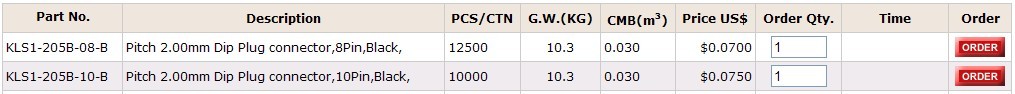
♦ 2. At this time, you will be asked to Log In or CLICK HERE TO CREATE YOUR NEW ACCOUNT. (Registration is required.)
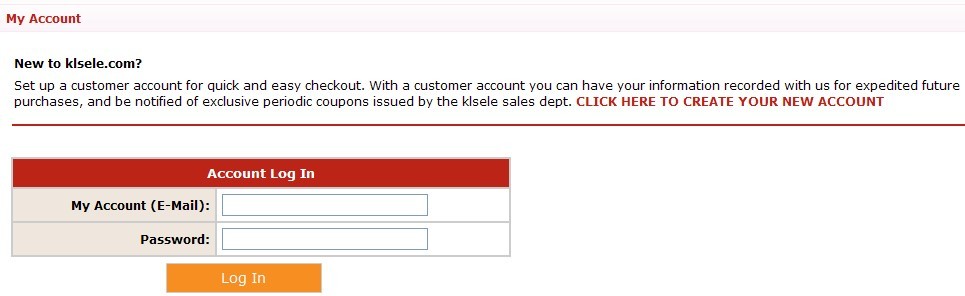
♦ 3. Click HERE TO CREATE YOUR NEW ACCOUNT (Complete shipping information.)
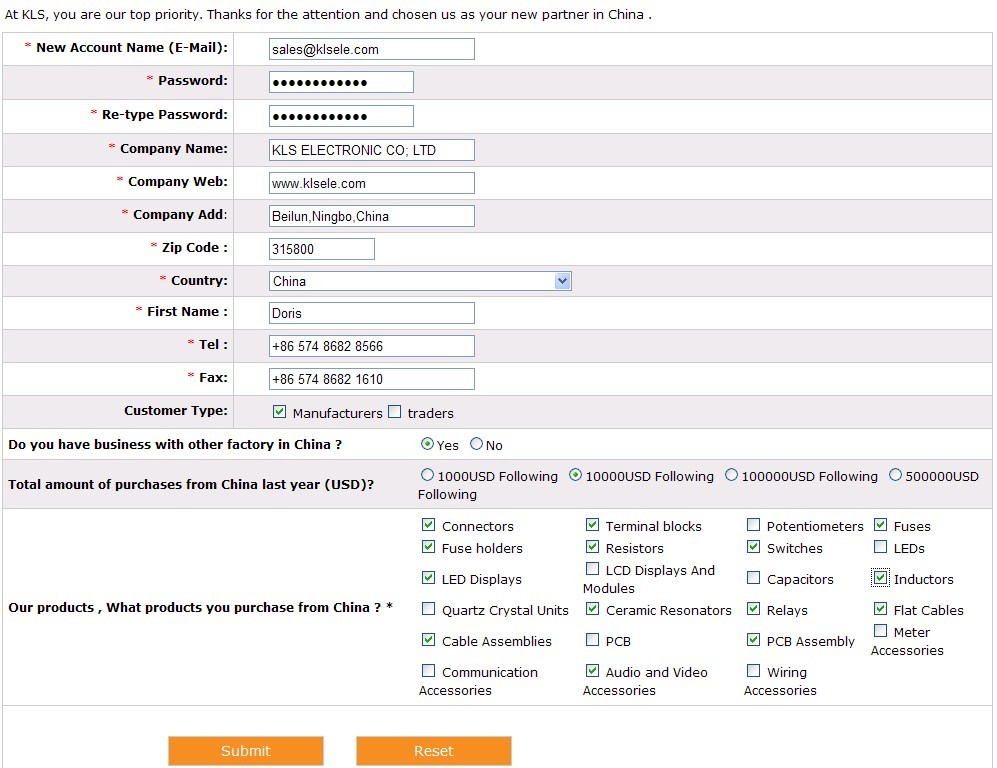
Credit accounts are only available to qualified institutions and companies!
Click Submit
Click Submit
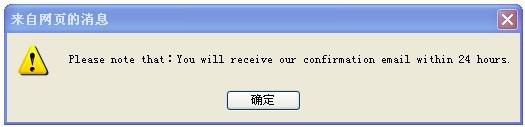
Click 确定
♦ 4. Approved, to become the KLS account member. Click My Account.
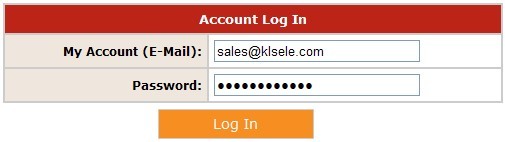
Click Log In:
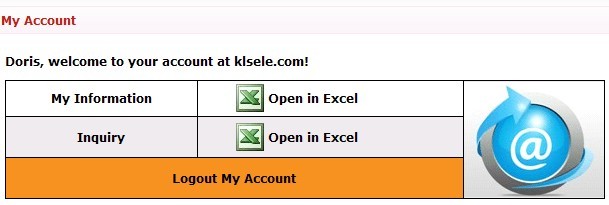
♦ 5. Select a product of interest:
a: Connectors > IDC Sockets*Micro matchs Series >KLS1-205
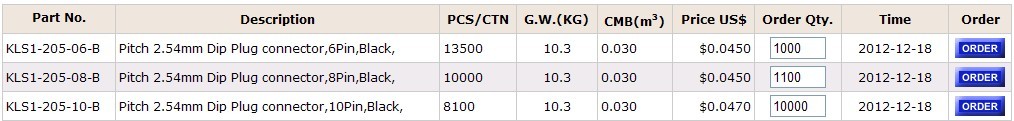
b: Connectors > IDC Sockets*Micro matchs Series > KLS1-204F
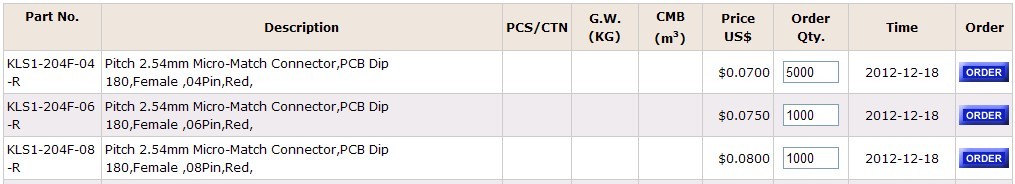
c: Terminal Blocks > PCB Terminal Blocks Series > KLS2-301-5.00
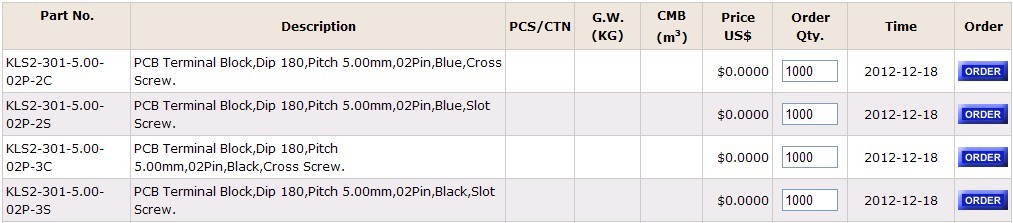
♦ 6. Click Inquiry:

♦ 7.Click Submit:
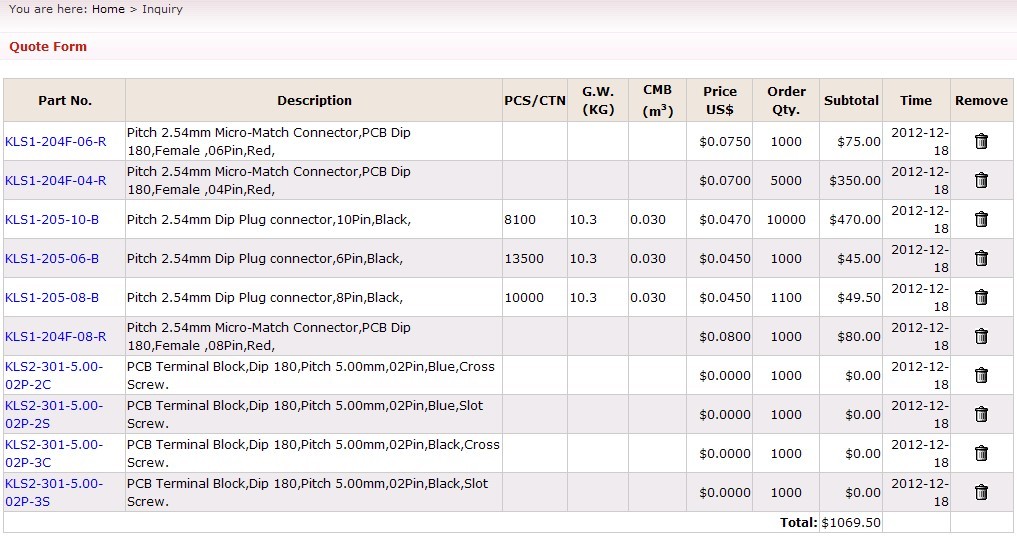
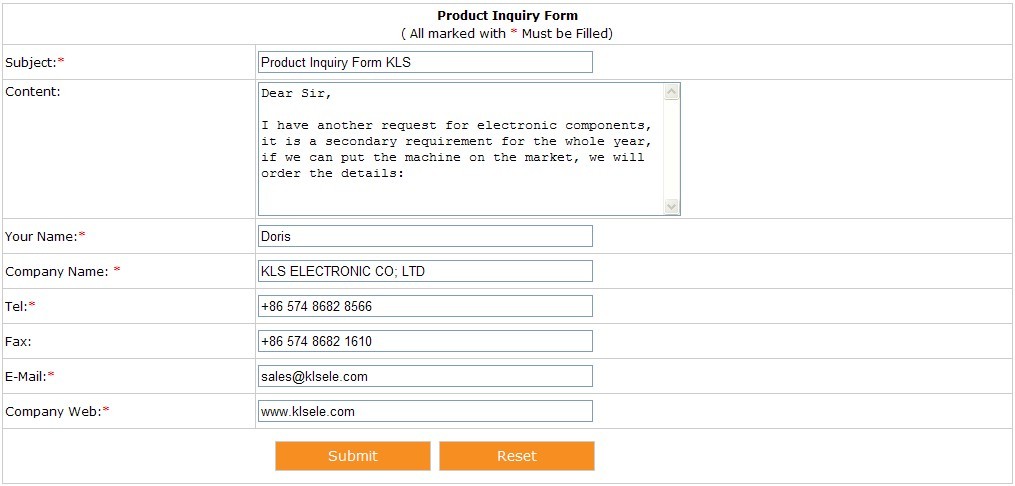
Click Submit
♦ 8. Click 确定
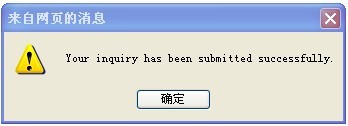
♦ 9. Click Open in Excel
- Create, store, and modify multiple lists of parts
- Share your saved BOMs with others from within your Company
- Convert a Parts List into a Quote or save it as a BOM
- Convert a Quote, BOM, or Text File into an Order

♦ 10. Click Logout My Account
------------------------------------------------------------------------------------------------------------------------------------------------------------------
♦ All your enquiry will be send to KLS sales manager immediately and reply you within 1 working days!
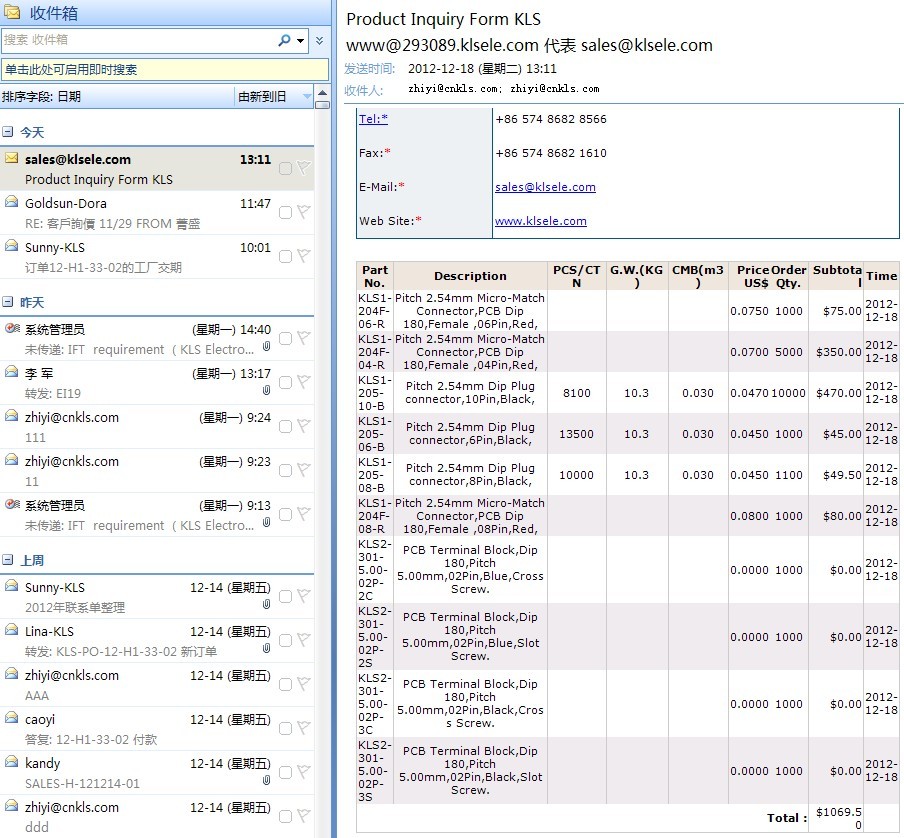

Quick Links
Contact Us
Ningbo Kls Electronic Co.ltd
Contact Person : Doris
E-mail : sales@klselectronic.com
Tel : +86 574 86828566 86833703
Fax : +86-574-8682-4882
Skype : klssales
Office Add : No. 8-1, Rongxia Rd. Xiapu Shanqian Industrial Zone Beilun Ningbo Zhejiang China 315800
Contact Person : Doris
E-mail : sales@klselectronic.com
Tel : +86 574 86828566 86833703
Fax : +86-574-8682-4882
Skype : klssales
Office Add : No. 8-1, Rongxia Rd. Xiapu Shanqian Industrial Zone Beilun Ningbo Zhejiang China 315800
Contact us
Leave your inquiry, we will provide you with quality products and services!
Customer service
